ShopDreamUp AI ArtDreamUp
Deviation Actions
Suggested Deviants
Suggested Collections
You Might Like…
Featured in Groups
Description
Crocodile Pit-Extension for "The Kings Pass" as .OBJ (Version 1.1)
In ancient Egypt...
As the great Pharoh you sentenced the prisoners of war to a cruel death after another victorious war against your enemies. In a public show your defeated enemies will be feed to the sacred crocodiles. Petriefied by fear they have only to wait for her end, as the underwater-gate was opened and the first hungry reptiles came in...
The Crocodile Pit extension is another little, but mean prop for your runtime. It's up to you what you do with it. Without water you can use it as a snake-pit or fighting-pit, or, after your crocs are fed up, feed your remaining enemies to the lions!
Updates:
Dec. 11, 2011: Update from version 1.0 to version 1.1: Adding of a third model: crocodile-pit-gatewheel.obj to the set.
Only a little add-on: A wheel to be set on the rear-side of the gates for open/close the gates by hand. For brushing up scenes that may be set playing on the "safe side" of the gates.
Installing in Poser, DAZ-Studio and other 3D-programs:
No installing necessary because all models comes as .OBJ-items. Just import the objects into your prefered 3D-Program or modeler like DAZ-Studio, Poser, Vue, Blender, C4D, Maya, Hexagon etc.
The set is made as an extension for the Poser/DS-model "The Kings Pass": [link] by Redhouse Studios, available at DAZ3D, but it comes completely with its own textures and geometries and work with all other premade sets, your self modeled items or as a stand-alone prop too. A water-surface is not included. Use your own or just create one. A great tutorial how to create a convincing water-surface in DAZ-Studio can be found here: [link]
Loading, parenting and posing:
For DAZ-Studio choose From: Poser (1 Unit=8 ft) from the OBJ-import-menu.
Choose: Show individual settings
Read groups: yes
Read UV-Coordinates: yes
Read surfaces = yes
Read Material Library = yes
All items are not aligned to "The Kings Pass" or any other specific model. Please move and align the sizes as you want it in your scene. The gates comes as closed, half opened, opened versions and seperated into frame and bar-part for own posing.
Setting the bumpmaps and materials:
Materials and bumpmaps shall load automatically in DS. The only thing to do is, to set the bumpmap-strength as you want it, and changing the materials from "Plastic" to "Matte" (the settings of this data will not be safed in an .OBJ-file and has to be set manually).
More infos in the "readme.pdf" that comes with the ZIP-File!
P.S. Thanks to *Habatchii who inspired me to this idea due a long discussion about... err... unusal execution-rituals in ancient Egypt!
In ancient Egypt...
As the great Pharoh you sentenced the prisoners of war to a cruel death after another victorious war against your enemies. In a public show your defeated enemies will be feed to the sacred crocodiles. Petriefied by fear they have only to wait for her end, as the underwater-gate was opened and the first hungry reptiles came in...
The Crocodile Pit extension is another little, but mean prop for your runtime. It's up to you what you do with it. Without water you can use it as a snake-pit or fighting-pit, or, after your crocs are fed up, feed your remaining enemies to the lions!
Updates:
Dec. 11, 2011: Update from version 1.0 to version 1.1: Adding of a third model: crocodile-pit-gatewheel.obj to the set.
Only a little add-on: A wheel to be set on the rear-side of the gates for open/close the gates by hand. For brushing up scenes that may be set playing on the "safe side" of the gates.
Installing in Poser, DAZ-Studio and other 3D-programs:
No installing necessary because all models comes as .OBJ-items. Just import the objects into your prefered 3D-Program or modeler like DAZ-Studio, Poser, Vue, Blender, C4D, Maya, Hexagon etc.
The set is made as an extension for the Poser/DS-model "The Kings Pass": [link] by Redhouse Studios, available at DAZ3D, but it comes completely with its own textures and geometries and work with all other premade sets, your self modeled items or as a stand-alone prop too. A water-surface is not included. Use your own or just create one. A great tutorial how to create a convincing water-surface in DAZ-Studio can be found here: [link]
Loading, parenting and posing:
For DAZ-Studio choose From: Poser (1 Unit=8 ft) from the OBJ-import-menu.
Choose: Show individual settings
Read groups: yes
Read UV-Coordinates: yes
Read surfaces = yes
Read Material Library = yes
All items are not aligned to "The Kings Pass" or any other specific model. Please move and align the sizes as you want it in your scene. The gates comes as closed, half opened, opened versions and seperated into frame and bar-part for own posing.
Setting the bumpmaps and materials:
Materials and bumpmaps shall load automatically in DS. The only thing to do is, to set the bumpmap-strength as you want it, and changing the materials from "Plastic" to "Matte" (the settings of this data will not be safed in an .OBJ-file and has to be set manually).
More infos in the "readme.pdf" that comes with the ZIP-File!
P.S. Thanks to *Habatchii who inspired me to this idea due a long discussion about... err... unusal execution-rituals in ancient Egypt!
Comments15
Join the community to add your comment. Already a deviant? Log In
couldn't find the King pass for free, but at the end, decided to try other way to make it work
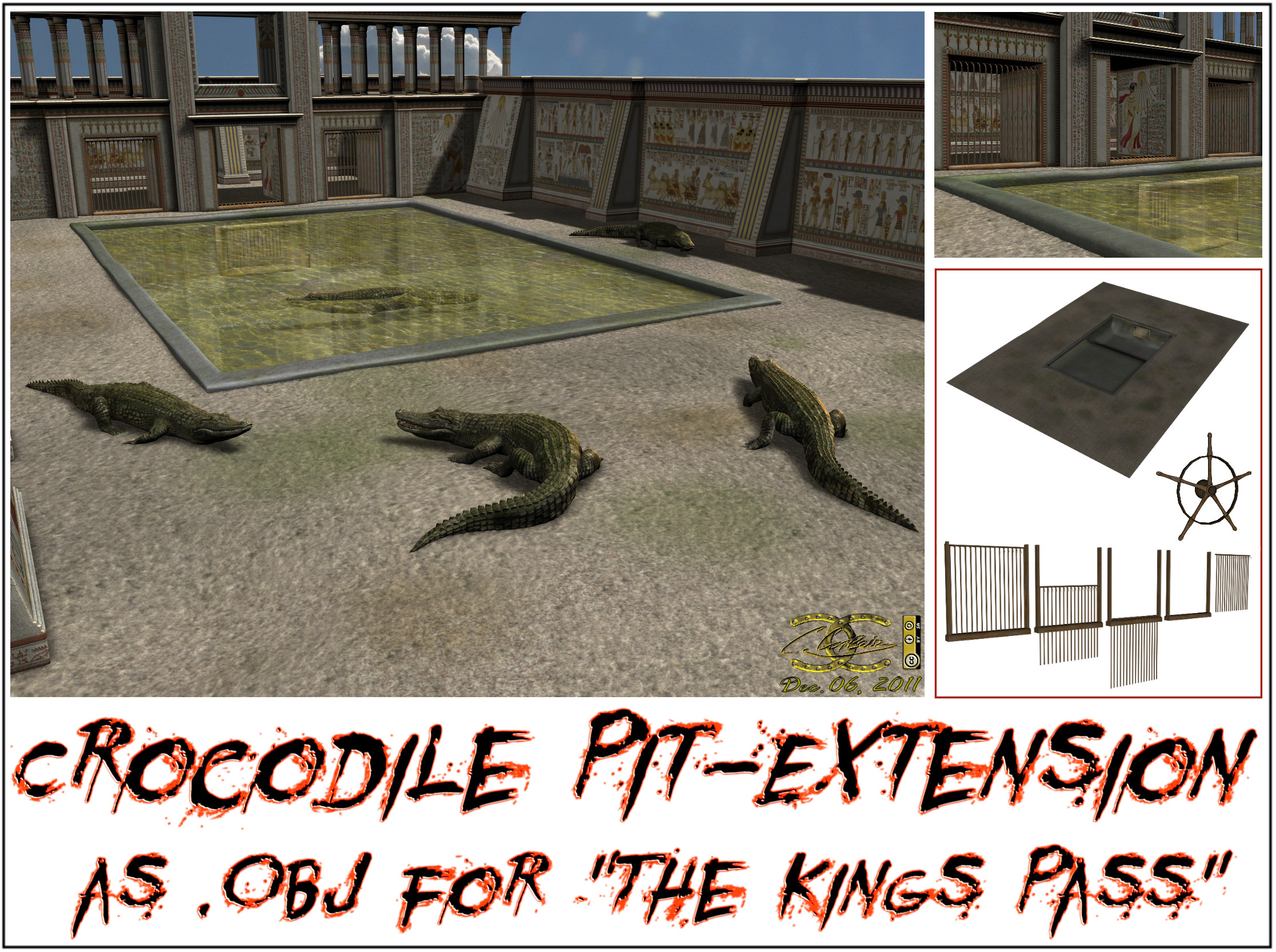





















![[TSL] Tyrannosaurus Rex](https://images-wixmp-ed30a86b8c4ca887773594c2.wixmp.com/i/be370aad-db01-4450-8a59-bfd1f503da95/d9ue6ed-98c2be84-7544-4d0e-a520-ef59452b6224.png/v1/crop/w_184)
![[ARK:SE] Dilophosaurus](https://images-wixmp-ed30a86b8c4ca887773594c2.wixmp.com/i/be370aad-db01-4450-8a59-bfd1f503da95/d9uxqwu-6f677218-0b44-4095-b998-cde5c7bb952f.png/v1/crop/w_184)


![[The Isle] Default Stegosaurus](https://images-wixmp-ed30a86b8c4ca887773594c2.wixmp.com/i/be370aad-db01-4450-8a59-bfd1f503da95/d9u66ff-ccd47bb5-06a8-4f40-9291-9ef3e6aa294c.png/v1/crop/w_184)










